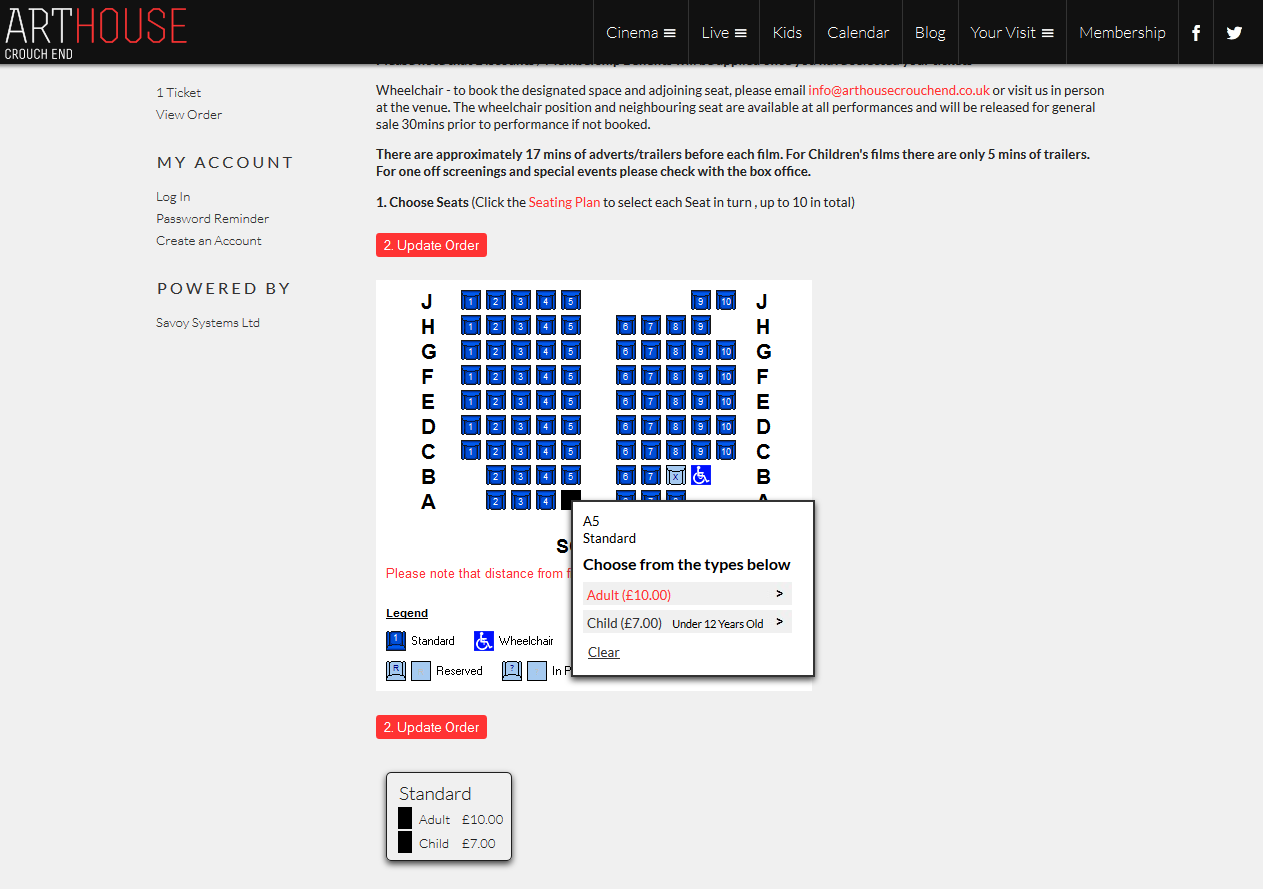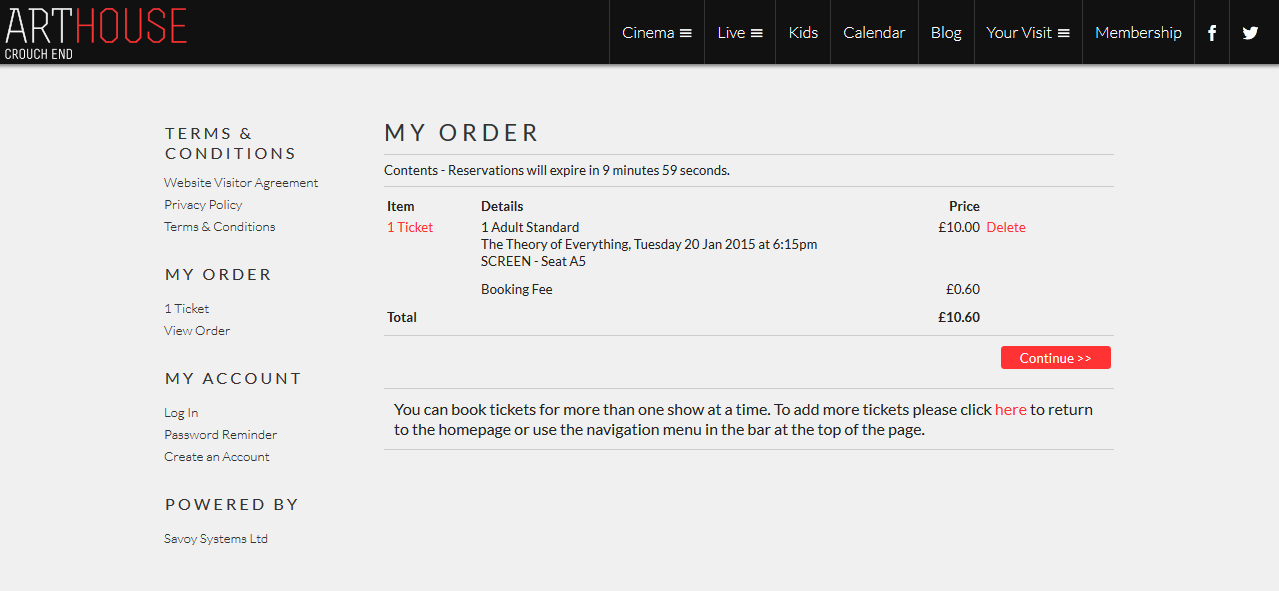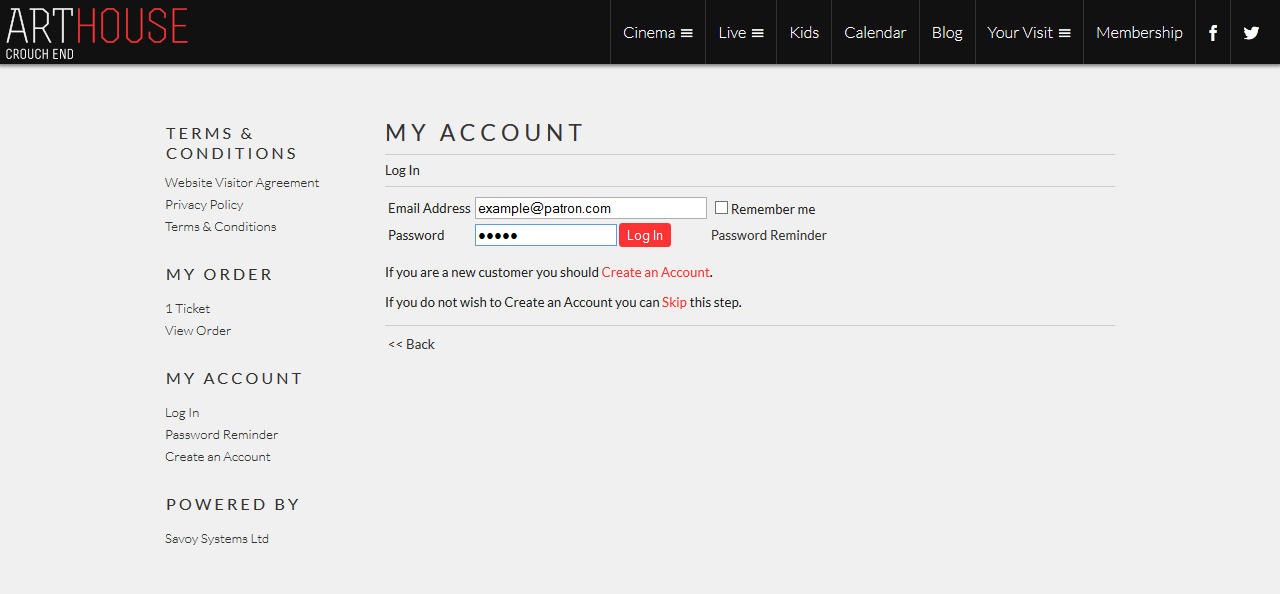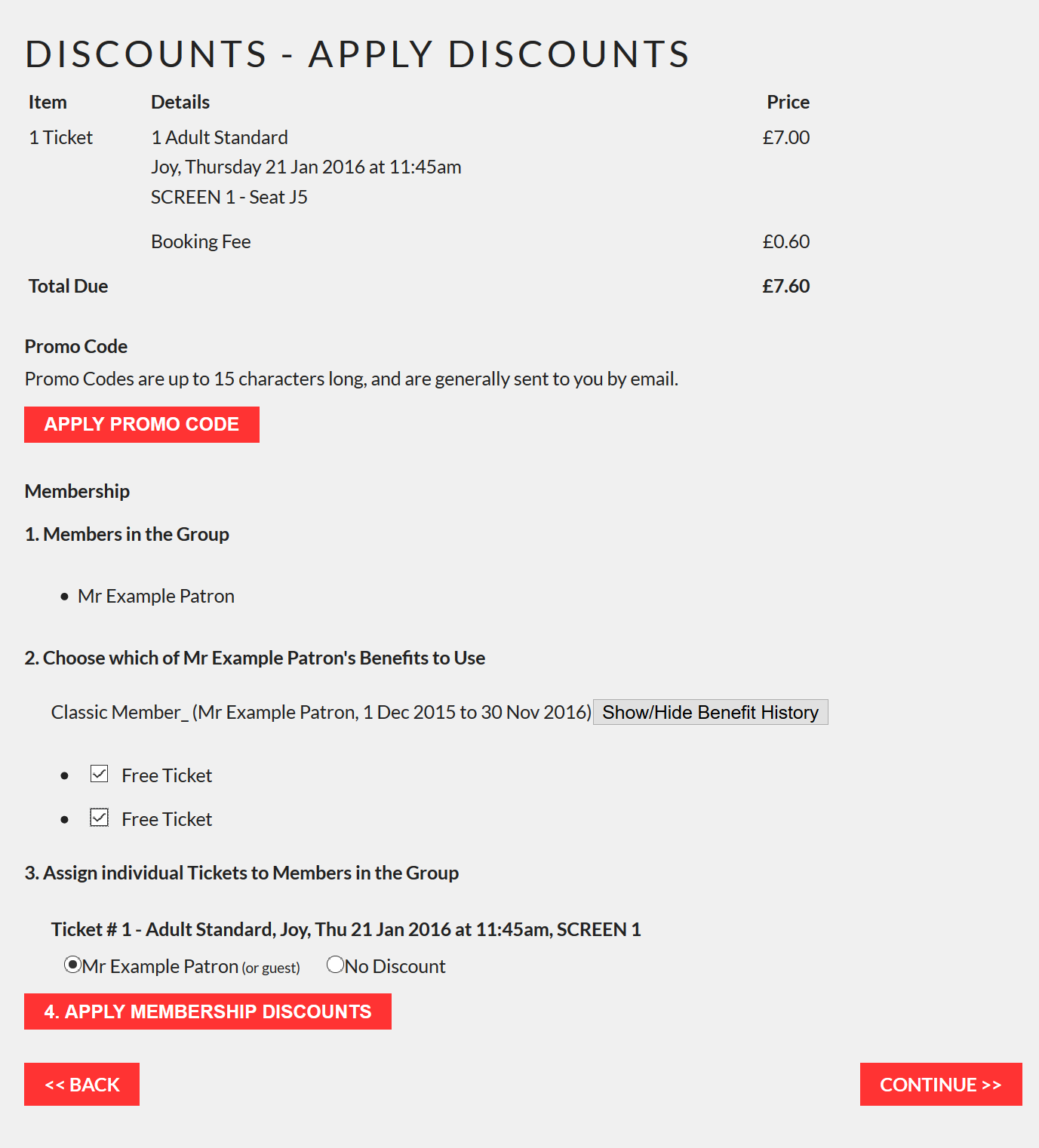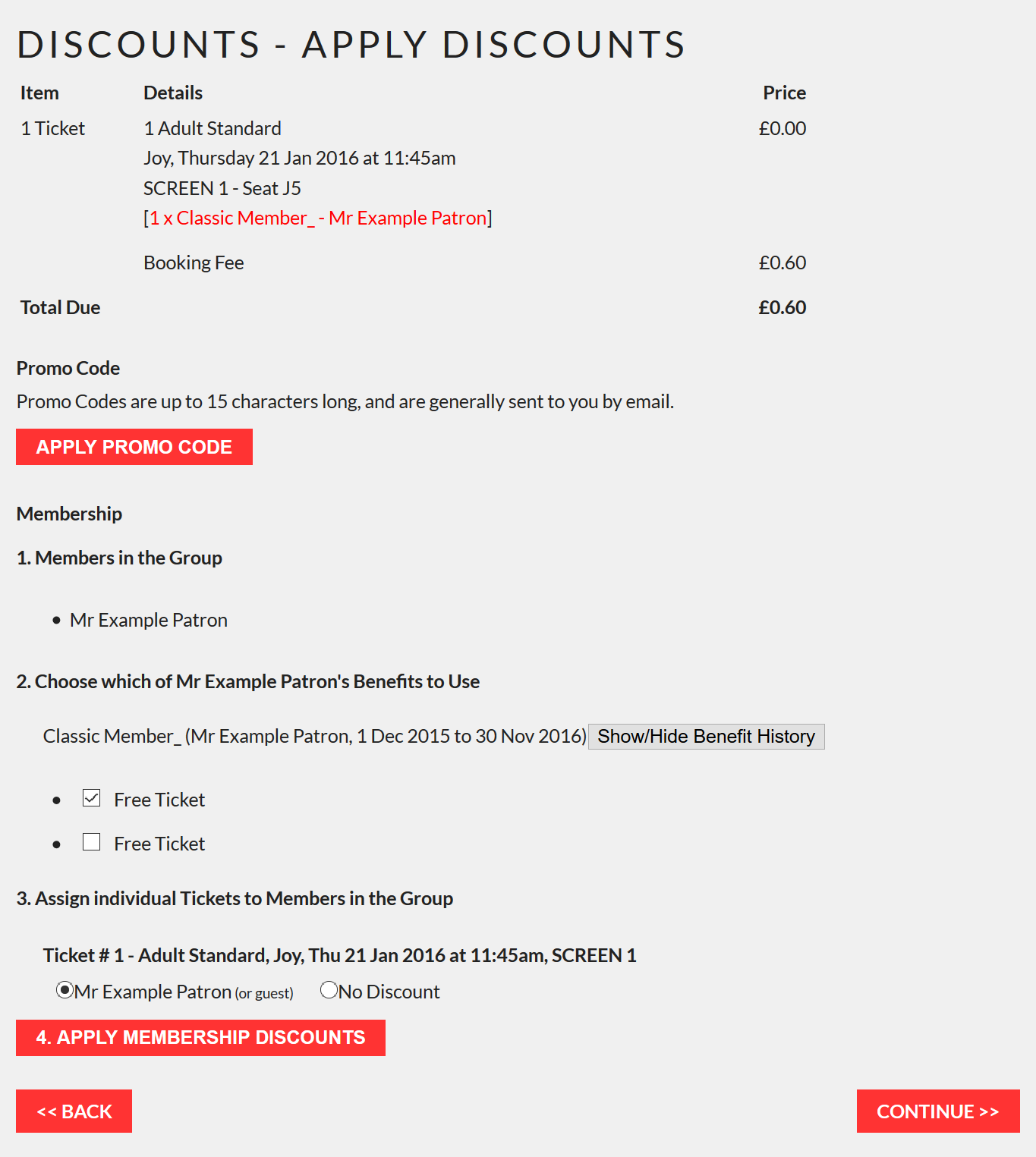- 1Select Items
- 2Delivery Options
- 3Name & Address
- 4Further Details
- 5Discounts
- 6Payment
Menu
Powered By
Help Topics
In order to take advantage of your Membership Discounts if you are an ArtHouse Classic or Premiere member please follow the instructions below.
- After selecting your film, choose which seats you would like to sit in and add your ticket(s) to your basket by clicking '2. Update Order'.
- Preview your ticket selection in the 'My Order' screen or add more tickets to your basket.
- Log in to your account using your registered email address and password. Note: To receive Membership Discounts you MUST log in.
- On the 'Discounts' page, select your name from the options in Step 3. towards the bottom of the page to assign one (or more) of the tickets to yourself as shown in the example below. If you are a Joint Member, please assign the name of each Joint Member to one ticket each to receive both discounts.
- Once your name has been selected you should click the '4. Apply Membership Discounts' button to apply your discounts. The items in the basket at the top of the screen will change to display any applicable benefits that you are eligible for.
- Press continue and complete payment on the next screen. If you select the option, you will receive a confirmation email confirming your order.